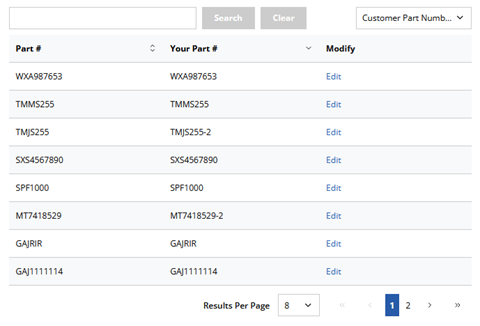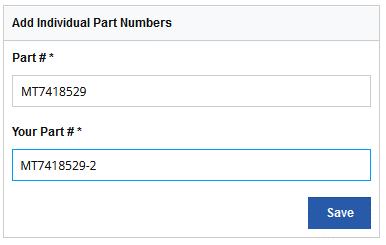XCentium Customer Part Number Manager
Manage Customer Part Numbers with an all-new intuitive interface.
Description
The Customer Part Number manager provides an interface for your customers to view, update, and remove their own customer part numbers. The integration features a dedicated page in My Account that will allow users to add/edit/remove customer part numbers for their account.
Additionally, customer part numbers can be viewed and edited directly on the Product Detail Page.
Additional functionality within the My Account Customer Part Number page includes:
- View all Customer Part Numbers
- Search by ERP Number or Customer Part Number
- Pagination
- Sorting
- Bulk upload via CSV file
- Standalone widget that creates new Customer Part Numbers (can be used in various areas of the site)